Remove Rar Password Cmd

To crack WinRAR password protected file password, you need to recover the WinRAR file password and use it to unlock the file. There are some methods to crack WinRAR password using the command prompt, but they just work on integers and other combinations of characters. So, all you need is a 100% working method that cracks the WinRAR password. In this detailed tutorial, we’ll be using a simple password recovery tool to recover your lost/forgotten WinRAR file passwords. You need to use the to crack WinRAR password and.ZIP Password Genius to crack the WinZIP Password. In the steps described ahead, I’ll describe how to crack WinRAR password. WinRAR Password Genius is a tiny but powerful password recovery tool that is famous for high speed and guessing the complex password algorithms.
I'd depends on the password set for the file. There are lots of software that claim to crack the password but in reality what they do is that they use a Dictionary. Feb 03, 2018 How To Crack A Password Protected Zip File. / I Could Not Delete A Particular Winrar Zip File On. Start your command prompt or type cmd in your.
It supports all the software that create the.RAR archives. Let’s get started:. To crack the WinRAR passwords, you need to download the WinRAR Password Genius from and install it on your PC. This software is the solution to all your worries and it works in three steps to complete the WinRAR password recovery. To start WinRAR recovery process, you need to fire-up the software and import the.RAR file into the WinRAR Password Genius.
You can do this by hitting the Open button and look for the.RAR file on your computer to bring it in the Encrypted File box. The software uses multiple attack techniques to crack the WinRAR password. Different kinds of attacks are Brute-force, Mask, Dictionary and Smart.
These are used to guess different types of passwords and you need to use these methods accordingly. Read more about these to select the type and settings.
Now after choosing the Type of attack from the drop-down list, select the attack type and crack WinRAR password by pressing the Start button. After this, the software will start its process and recover the WinRAR password for you. As the software cracks the file, a pop-up will appear showing you the password. Now, open the password protected.RAR file in WinRAR and you’ll see a dialog that asks for the password. Now, enter the recovered password and hit enter.
This will bypass the password and now you can access your files and extract them. To crack the WinZIP password protected files, you need to use the WinZIP Password Genius. Did you find this how crack WinRAR password protected file tutorial helpful?
Remove Windows 10 Password Cmd
Tell us in the comments below.

Green Day For Mac

Out of all the post-Nirvana alternative bands to break into the pop mainstream, Green Day were second only to Pearl Jam in terms of influence. At their core, Green Day were simply punk revivalists who recharged the energy of speedy, catchy three-chord punk-pop songs. Though their music wasn't partic. Available with an Apple Music subscription.
Green Day For Mda
In the past, Bumbery has worked with the likes of Metallica, Green Day, Chris Cornell, and Madonna, and spent eight years at Warner Brothers Records. In 2011, he launched his own press firm BB Gun Press – which will continue under the leadership of Luke Burland, a former Warner Bros. Colleague of Bumbery. The appointment of Bumbery a consultant role for Apple Music. While not departing completely, the record industry veteran is moving back from day-to-day involvement at Apple. Bumbery in no stranger to Apple Music, though.
Variety notes that his BB Gun Press firm has been working with Apple Music for “many months,” which could explain Metallica’s glowing. Interestingly, Variety’s report today also claims that Apple Music is “on track to overtake global market leader Spotify in the U.S. Within the next few months.” This contradicts a report from last month, which.
Green Day Wallpaper For Mac
Related stories:.

Intel Play Qx3 Microscope Driver Win7

Molecular Expressions: Science, Optics and You - Intel Play QX3 Computer Microscope - Interactive Software QX3 Microscope Interactive Software The interactive software that interfaces the Intel QX3 computer microscope with a Windows 98 or 2000 computer contains a number of interesting features. The links below lead to sections that describe and discuss the menus, image capture capabilities, import-export information, printer setup and many other features of the software. Illustrated in Figure 1 is a typical menu from the Intel QX3 interactive software.
Intel Play Qx3 Microscope Driver for Windows 7 32 bit, Windows 7 64 bit, Windows 10, 8, XP. Uploaded on 4/24/2019, downloaded 4073 times, receiving a 91/100 rating by 2863 users.
Use the links below to navigate to sections of interest. A discussion of the basics behind the QX3 interactive software including where it is stored on the hard drive, the minimum computer requirements, and what types of files are used. Get step-by-step instructions for installing the software and suggestions for help in the event installation problems occur. Part 1 covers Setup initialization through selection of the Setup type. This section covers choosing the software destination location through the start of registration.
The final tutorial continues through registration to reinitialization of the computer after software installation. The live video feed interface (named Live View) is used to capture single images from the microscope, control the microscope illumination, and make time-lapse cinemicrography experiments and movies. The QX3 Main Menu allows selection of stored images from a palette, and is also a navigational platform to the Paint, Special Effects, Slide Show, and Print menus. Images can be digitally manipulated with a variety of art tools in the QX3 Paint menu. Students can combine images, add color, paint with colors and patterns, or create totally new images with these tools. The first part of this tutorial reviews the Scissors and Paint Brush tools. This section reviews the Paint Bucket, Eyedropper, Eraser, Text, and Stamp tools and their option palettes.
Digital images acquired with the QX3 microscope can be manipulated and customized using this set of eight filter algorithms to produce exciting effects that kids will enjoy. Add digitial images, movies, and time-lapse sequences together to make a slide show and add sound tracks for effect. The ability to capture images in periodic intervals is perhaps the most advanced feature of the Intel QX3 interactive software. The QX3 software contains a print menu that allows you to print single images, create a poster, or even make stickers with the digital images from the microscope. Questions or comments? Send us an by Michael W. Davidson and The.
No images, graphics, software, scripts, or applets may be reproduced or used in any manner without permission from the copyright holders. Use of this website means you agree to all of the set forth by the owners. This website is maintained by our Graphics & Web Programming Team in collaboration with Optical Microscopy at the. The QX3 microscope design is copyrighted © 1999.
Intel® Play™ is a registered trademark of the. These companies reserve all of their rights and privileges under copyright law. The material contained in this website is solely the opinion of the authors and is intended for eduational use only.
Last Modification Friday, Nov 13, 2015 at 01:18 PM Access Count Since December 24, 1999: 112108 Visit the official Intel Play website: Visit the websites of our partners in education.
Intel Play Qx3 Microscope Driver Windows 10

About the Intel Play QX3 U SB Digital Microscope These Digital Microscopes are an affordable way to start viewing and capturing close-up images of the circuitry on your computer chips and other items without spending a fortune on a high-end Educational Microscope! They are made to conveniently plug into your Desktop or Laptop computer via the USB port. The Intel 'Play' brand of USB Digital Microscopes are no longer being made. Fortunately there are quite a few (new and used) available for sale on Amazon & eBay that remain an affordable option for hobbyists and educators.
New models of affordable USB Digital microscopes are now available to consumers offering many choices and price ranges. Popular choices include Digital Blue's QX7, as well as others notable models from brands like Celestron, Plugable, AGPTek, Amscope, Neewer & Welltop.
Intel & Mattel produced the 'Intel Play' USB Digital Microscopes from 1999 to 2002 The Intel Play QX3 Computer Microscope was developed as the result of a creative partnership between computer chip giant Intel and the innovative toy designer Mattel. Having a $100 price point, this electronic video toy was Intel's attempt at entering the science education market using optics, digital imaging, and the latest computer technology at the time. The QX3 microscope connected easily to a Windows based PC via it's USB cable which also powered the microscope and its lighting. It featured 10x/60x/200x lenses and had both upper and lower adjustable lighting and focus height adjustment. The microscope could be removed from its base stand allowing it to be used as a hand-held microscope. The microscope came with software that enabled the user to snap images, make time lapse movies, import and export images, lighting control, and image effects and titling.
The microscope used a CMOS CIF sensor - ideal for use in a microscope that focuses on a small image area. CIF resolution is 352x288 pixels, but the microscope software only uses a central region of interest (ROI) of the image - 320x240 pixels to be exact.
The image is interpolated to 512x384 pixel resolution for display in the Microscope software's Live View window. The microscope used optical (not digital) magnification. After the Intel Play line of toys were discontinued in 2002 a company called Digital Blue bought the product line and sold clones of the Intel QX3, know as the Digital Blue QX5 Microscope, which had some improvements over the earlier Intel QX3 models - upgrades included a 640x480 image capture device and brighter light source. Digital Blue's latest model was called the Digital Blue QX7. Konus makes a nice educational USB microscope.

This unit has slightly better magnification than the QX3 or QX5 series ditial microscopes with magnification up to 300X. For an even better magnification option Konus also offers digital camera microscope eyepiece adapters for use with many models of higher quality optical microscopes.
This computer video set enables you to view microscope or telescope images on your Windows compatible PC or laptop. It fits in the eyepiece holder of any standard microscope.

License Plate Recognition Open Source Code Matlab


The following Matlab project contains the source code and Matlab examples used for car license plate reader. If you have the image of the number plate, you have to upload the image using GUI. The source code and files included in this project are listed in the project files section, please make sure whether the listed source code meet your. Hot downloads about keyword license plate recognition source code: 1. License plate recognition.rar - source code for automatic license plate location and recognition (2679KB,downloads 3096, by 姜飞) 2. Lpcs1.rar - Using matlab to do a complete license plate recognition source code, including the license plate loc (4KB.
License plate recognition ANPR full source code and tutorial free for download. License plate recognition use OpenCV Sourcecode: Data: Document: Exe Release: OpenCV Tutorial for Visual Studio Watch all tutorials: Tutorial 1: Create C Win Form App & Open the image from PC Tutorial 2: Basic Image processing: Convert color image to gray, binary image & show detail image information such as size, histogram., rotate, zoom image Tutorial 3: Image filter, detect line, cycle in image. Tutorial 4: Made a simple image editor Tutorial 5: Ball detector, Object real time tracking Tutorial 6: Car plate detector Tutorial 7: Human object detector Tutorial 8: Hand detector, recognition, gesture Tutorial 9: Face detector, recognition Tutorial 10: Logo recognition Tutorial 11: Face recognition with eye, nose, mouth tracking & drawing. Tutorial 12: Mix 2 images by Clone method - Blog: (English) (Vietnamese).
Matlab Projects With Source Code
README.md openalpr OpenALPR is an open source Automatic License Plate Recognition library written in C with bindings in C#, Java, Node.js, Go, and Python. The library analyzes images and video streams to identify license plates. The output is the text representation of any license plate characters. Check out a live online demo here: User Guide OpenALPR includes a command line utility. Simply typing 'alpr image file path' is enough to get started recognizing license plate images. For example, the following output is created by analyzing this image: user@linux:/openalpr$ alpr./samplecar.png plate0: top 10 results - Processing Time = 58.1879ms.
PE3R2X confidence: 88.9371 - PE32X confidence: 78.1385 - PE3R2 confidence: 77.5444 - PE3R2Y confidence: 76.1448 - P63R2X confidence: 72.9016 - FE3R2X confidence: 72.1147 - PE32 confidence: 66.7458 - PE32Y confidence: 65.3462 - P632X confidence: 62.1031 - P63R2 confidence: 61.5089 Detailed command line usage: user@linux:/openalpr$ alpr -help USAGE: alpr -c -config -n -seek -p -clock -d -j - -version -h Where: -c, -country Country code to identify (either us for USA or eu for Europe). Default=us -config Path to the openalpr.conf file -n, -topn Max number of possible plate numbers to return. Default=10 -seek Seek to the specified millisecond in a video file. Default=0 -p, -pattern Attempt to match the plate number against a plate pattern (e.g., md for Maryland, ca for California) -clock Measure/print the total time to process image and all plates. Default=off -d, -detectregion Attempt to detect the region of the plate image. Experimental Default=off -j, -json Output recognition results in JSON format.
Default=off -, -ignorerest Ignores the rest of the labeled arguments following this flag.version Displays version information and exits.h, -help Displays usage information and exits. Image containing license plates OpenAlpr Command Line Utility Binaries Pre-compiled Windows binaries can be downloaded on the Install OpenALPR on Ubuntu 16.04 with the following commands: sudo apt-get update && sudo apt-get install -y openalpr openalpr-daemon openalpr-utils libopenalpr-dev Documentation Detailed documentation is available at Integrating the Library OpenALPR is written in C and has bindings in C#, Python, Node.js, Go, and Java. Please see this guide for examples showing how to run OpenALPR in your application: Compiling OpenALPR compiles and runs on Linux, Mac OSX and Windows. OpenALPR requires the following additional libraries: - Tesseract OCR v3.0.4 (- OpenCV v2.4.8+ (After cloning this GitHub repository, you should download and extract Tesseract and OpenCV source code into their own directories. Compile both libraries. Please follow these detailed compilation guides for your respective operating system:. If all went well, there should be an executable named alpr along with libopenalpr-static.a and libopenalpr.so that can be linked into your project.

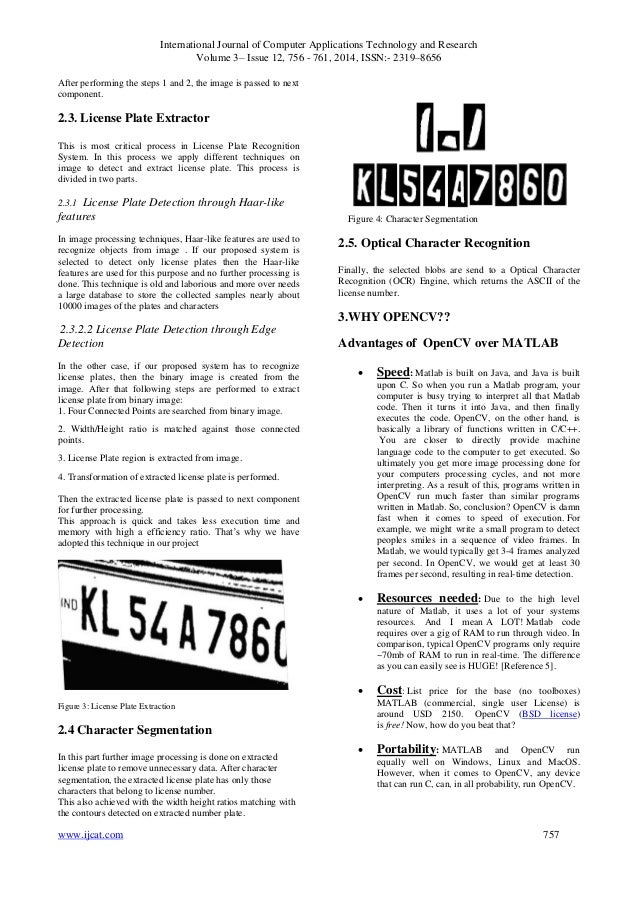
# Build docker image docker build -t openalpr # Download test image wget # Run alpr on image docker run -it -rm -v $(pwd ):/data:ro openalpr -c eu h786poj.jpg Questions Please post questions or comments to the Google group list: Contributions Improvements to the OpenALPR library are always welcome. Please review the and get started. Code contributions are not the only way to help out. Do you have a large library of license plate images?
If so, please upload your data to the anonymous FTP located at upload.openalpr.com. Do you have time to 'tag' plate images in an input image or help in other ways? Please let everyone know by posting a note in the forum. License Affero GPLv3 Commercial-friendly licensing available.
